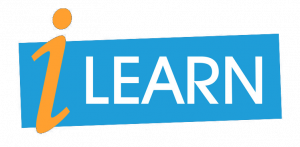Tools for the course
In order to generate C++ programs you need a compiler. And in order to use the compiler efficiently, an integrated development environment (IDE) will help you. We recommend Code::Blocks (although you can use any other IDE as well). The following downloads will get you up and running in no time:
Code::Blocks 


Windows users should please download the MinGW-Setup.
Alternatives:
CodeLite 


Dev-C++ 
KDevelop 

XCode 
Virtual Machine:
You may also download a virtual machine (VM) stored in the following Open Virtual Application [OVA] file, which has Linux with Code::Blocks pre-installed and where you'll find all tasks/solutions of the course.
The OVA file may be imported and executed, e.g., using VirtualBox.
Oracle VM VirtualBox 


VM as an OVA file
Online Resources:
For most of the programs in this course, it is enough to compile and execute a single file. For this, there are simple online resources available.